top of page
Search


Tech Management Tools with Apple Classroom and Guided Access
Let's learn all about Apple Classroom and when a simple QR code or Guided Access may be a better option! You will need a charged iPad and...

kfin39
Nov 20, 20211 min read


Empowering Students Through Choice: How to Create Digital Choice Boards
Let's learn how to create choice boards for the classroom. It's a great way to give students some choice in their learning! View the...

kfin39
Nov 20, 20211 min read


Organizing My Digital Life
Attached is a slide deck, with all kinds of tips to organize our digital life at school! Learn how to organize within your Chrome...

kfin39
Nov 20, 20211 min read
Become Your Own Giphy!
You can turn yourself into a moving image. It's nice to show a gesture. You can even take student seesaw videos and edit the background...

kfin39
Jul 22, 20211 min read


Eliminate Backgrounds in Clip Art!
Did you know you can take clip art and get rid of the background? It helps eliminate the white box around your clip art in newsletters...

kfin39
Jul 22, 20211 min read


Quietube
Did you know you can minimize distractions when showing a YouTube video? www.quietube.com is a simple browser-based solution to the...

kfin39
Jul 22, 20211 min read


Class Announcements, Hellos and Goodbyes!
This spring we found new ways to communicate with our students and families. Many of us have created screencasts and videos to continue...
Deb Klarfeld and Kathryn Finch
May 8, 20202 min read


Getting Started with Zoom
I've signed into Clever and Zoom and set up each site using the NB28 Zoom Resource website. Now what? Announce Your Meeting You need to...
Deb Klarfeld and Kathryn Finch
Apr 22, 20202 min read
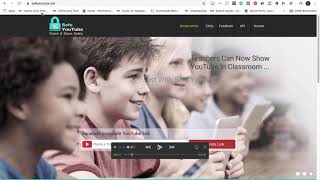
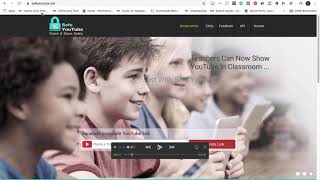
Edit in QuickTime!
It never fails! The dog barks, kids yell at their video games, or someone comes looking for you and interrupts your recording! No...
Deb Klarfeld and Kathryn Finch
Apr 13, 20201 min read


Creating Links in Seesaw
Sometimes links work. Sometimes they don't. So far, this is the most successful way to create links. Please watch the tutorial below...
Deb Klarfeld and Kathryn Finch
Apr 13, 20201 min read


Make a Flyer Using Keynote
1. Find a keynote template here. 2. Edit the keynote for your own class needs. 3. When ready, watch this video to save the slide as an...
Deb Klarfeld and Kathryn Finch
Apr 9, 20201 min read


Create a Video Message for Your Students
Connecting with your students is a great way to personalize the instruction and help them feel connected to you. Below is a series of...
Deb Klarfeld and Kathryn Finch
Mar 15, 20201 min read


Schedule Messages with Gmail
Did you know you can create messages at any time and then schedule them to go out in a timely manner? The tutorial below shows you how to...
Deb Klarfeld and Kathryn Finch
Mar 15, 20201 min read


Help! I Need a Crash Course on Google Classroom!
Here are some videos about Google Classroom that will have you up to speed in no time! Getting Started Let's start by creating a class....
Deb Klarfeld and Kathryn Finch
Mar 14, 20201 min read


Help! I need a Crash Course on Seesaw!
Not to worry! Here are some links and videos to get you acquainted with Seesaw in no time. First things first. Here is an overview of...
Deb Klarfeld and Kathryn Finch
Mar 14, 20201 min read


How to Create a Screencast on the iPad
Sometimes a short video is all you need to get a student started on a multi-step activity. Do you need to take a quick lesson on how to...
Deb Klarfeld and Kathryn Finch
Mar 14, 20201 min read
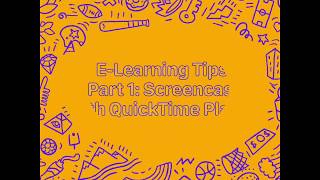
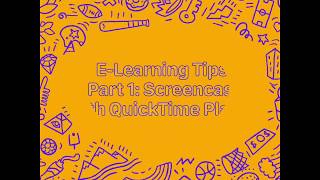
Screencast with QuickTime Player on your MacBook Pro!
Do you need some help creating screencasts for E-Learning? No worries! The videos below will help you create a screencast using...
Deb Klarfeld and Kathryn Finch
Mar 14, 20201 min read


Scratch Off Fun!
Here are the links for the fun "Read and Scratch" reading log! Remember, this is just the beginning! You can do a scratch off activity...
Deb Klarfeld and Kathryn Finch
Nov 26, 20191 min read
Reinvent Your Classroom Newsletter
Maybe it is time for your newsletter to get a facelift. If that is the case, here are some ideas to help! Pages Lock down the template...
Deb Klarfeld and Kathryn Finch
Nov 24, 20195 min read
bottom of page
